Password protected files
Generally, all files uploaded to the media library are openly available. But, there are instances where you may wish to protect sensitive files. In this section we describe how to password protect your more sensitive files.
Here are some common reasons site owners wish to password protect files:
- Downloads for digital products. These may require customers to purchase before gaining access to files.
- Files for trade partners, or registered users.
- Downloads listed on a password protected web page.
Uploading to the private folder
When you access the media library, click on the padlock icon at the top of the library. The padlock icon represents the ~/content/private
folder for your website. Any files you upload to this folder, or any of its sub-folders, will automatically be password protected.
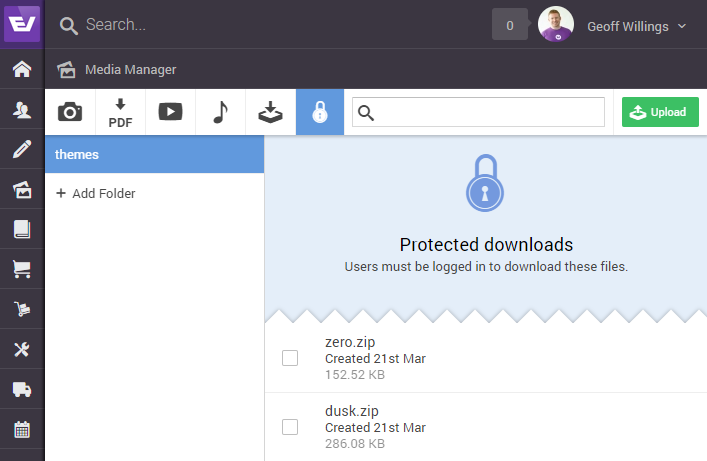
How it works
Files within the protected downloads folder have a web address just like any other file on your website. However, when someone tries to access any of those files Evance will perform the following checks:
- If the user is not logged into your website they will be redirected to your website's log in screen with instruction to redirect the user back to the download upon successful log in.
- If the download is associated with the product download requiring purchase Evance will check the user's order history to ensure they are granted permission to download the file.
Direct linking & sharing files
It is possible to direct link and to share links to files within the protected downloads folder, just like any other file.
Let's say you have a file with URL http://example.evance.me/portal/web/123/content/private/secret-file.pdf.
You can include a link to this file in any email, or web page and the authentication system will still work.
Remember me
Users who have a saved session, by ticking the "remember me" option during log in, will not need to log in every time they visit your site to download files.

