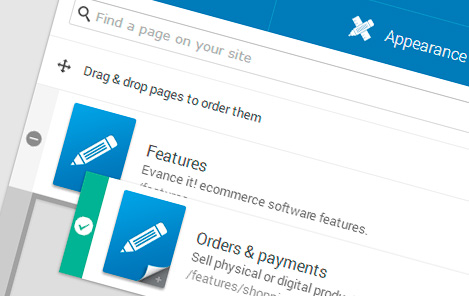Content management
Would you like to edit your website for desktop, tablet and mobile devices? Evance allows you to browse, edit & preview pages within a truly WYSIWYG editing environment.
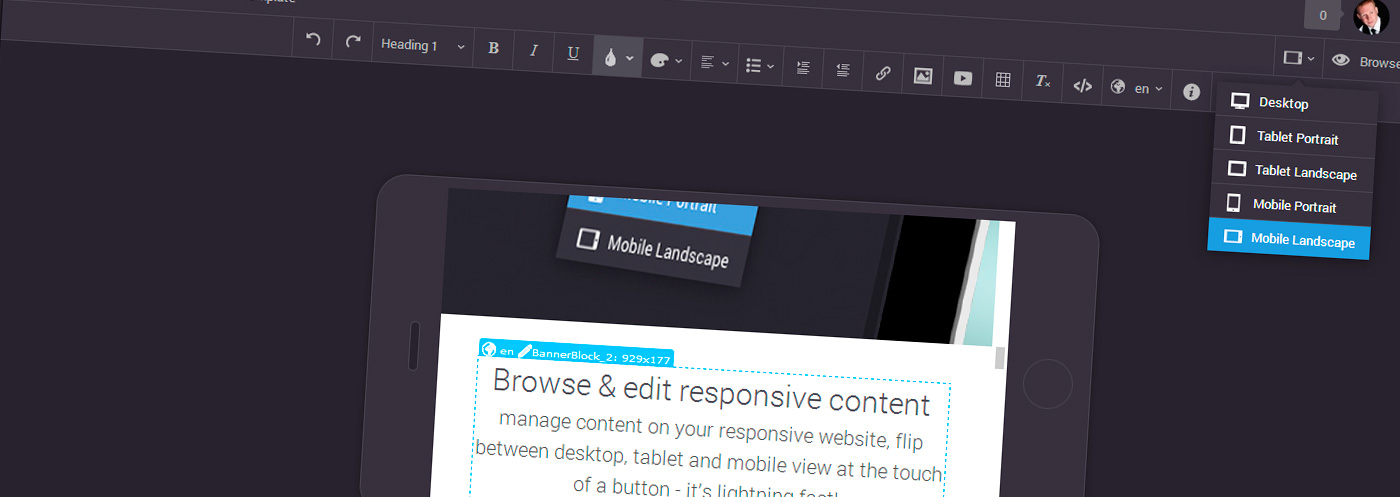
Browse & edit
Browse your site directly within the content editor, click edit and voila you’re able to edit any text editable region on that page. And we mean any page! Not just cms, blog, category or product pages, but content for your entire checkout process, or customer account centre.
Multi-device preview
Responsive sites are awesome, but if you’ve ever had to edit a website before you’ll soon get tired of editing, publishing and previewing content on your desktop, mobile and tablet. Forget that, just use Evance’s device simulator to see how your content looks whilst you’re editing.
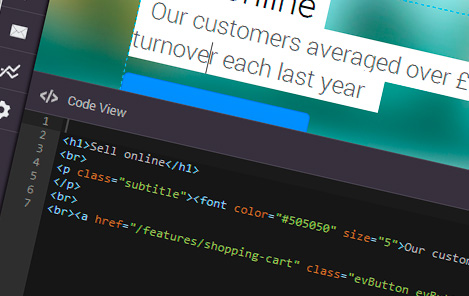
Split screen HTML editor
If you've got HTML know-how then you’ll enjoy our split screen code editor. Editing in code view is previewed almost immediately (give or take a second) into your preview screen with no need to keep swapping between modes. In fact, you can edit in preview and code view at the same time.
Click on an element in the preview pane and Evance will jump to that line of code, which makes finding code ultra-easy.
Embed videos with ease
Embedding your YouTube or Vimeo videos into Evance content areas has never been easier. Know the URL of your video? That’s good enough. Evance will build responsive compatible embed code that can be viewed on desktops, tablets and mobile devices automagically.
Smart links
Search for the page you’id like to link to directly when inserting your link. You don’t even need to know its URL. If the time comes when you need to change a URL Evance will keep track of old URLs, add 301 redirects automatically and make changes to any links in your content for you.
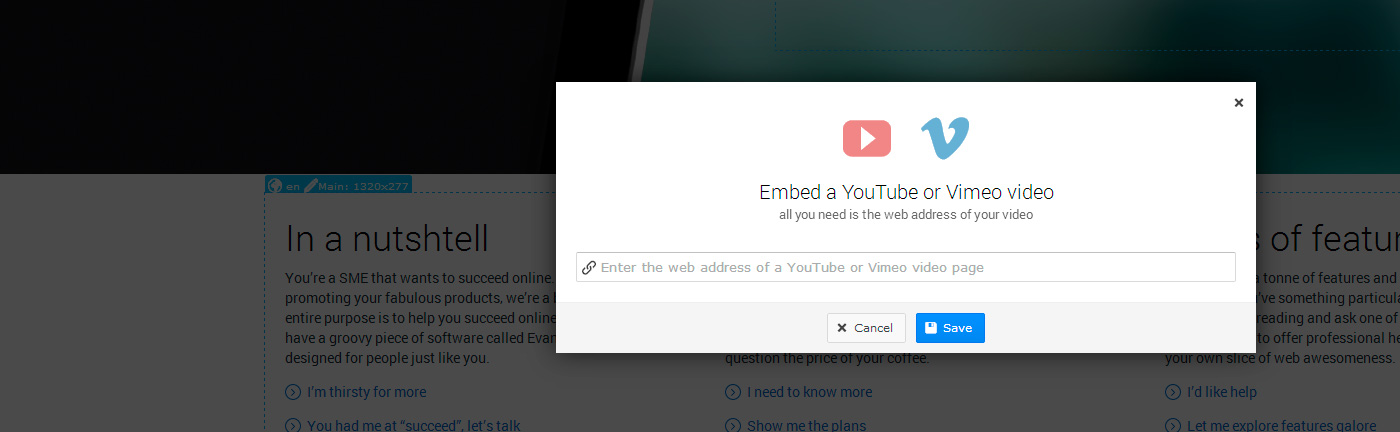
Blogs
Keep your audience entertained, informed or intrigued with our built-in blogging platform and keep them coming back for more. Be creative with your blogs using our true WYSIWYG editing environment.
Tagging
Relate blog posts or pages with our sophisticated tagging system. Evance supports multiple tag types and an unlimited number of tags per page, which means you're free to relate content without restriction.
Scheduled publishing
You're going on holiday, but want your blogs to keep on rolling with content juiciness. No problem, you can write a blog article, news/press release, or even a service update and schedule it to publish whilst your sunning yourself in the Bahamas.
Unlimited authors
Content authoring needs constant attention, but there's no need to tackle it alone. As your site grows you
may want to grant content authoring capabilities to your colleagues, friends or family. Blogs support
authorship credits, bios and avatars.
SEO tools
Evance comes with a myriad of search engine optimisation tools. Whilst Evance automatically creates your XML& human readable sitemap, you'll have full control over Header tags (e.g. H1) and your meta information including browser title, meta description and keywords.
Protected pages
Have you ever wanted to create a private section of your site? Perhaps a staff information area, or a trade customer section. Evance has built-in features that allow you to publish password protected pages to one or more access levels, or to simply hide landing pages from your sitemap.
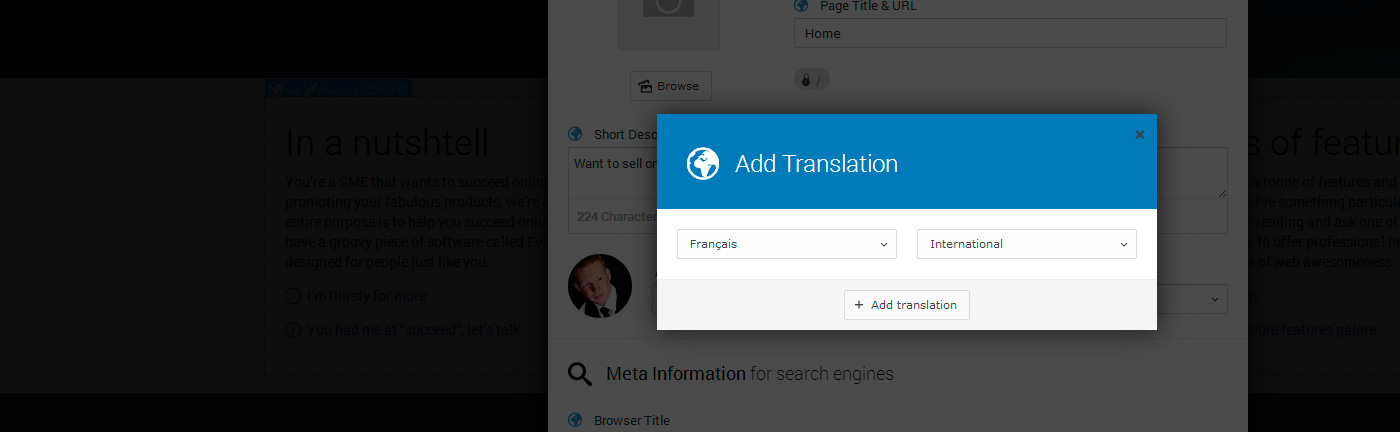
Multi-lingual support
Say bonjour, hola, Γεια σας and 您好. Business globalisation is on the rise and Evance supports your international expansion with multi-lingual content. Whether you wish to offer straight forward translated content or entirely different content it's in your control.
Geolocated content
Visitors from around the world will be visiting your site so why not deliver content that's relevant to them as soon as they hit your site. Combine multi-lingual content with our geolocation system and you're UK, US, or Japanese visitors can have a homepage geared to them.
Menu manager
Take complete control over your website's navigation with our easy-to-use drag and drop menu manager. Create
custom navigation menus or menus automatically populated with links to pages or product categories. Choose
from a range of menu formats with complete control over tier/hierarchy limits and sort order.
Simply drag & drop...
Management of your menus, pages, categories, products and more is made easy with a drag and drop user interface.
Google analytics
As soon as you have a Google Analytics account simply log into your Evance control panel, find the CMS add-ons and enter you Google Account number and Evance will do the rest. Before you know it, you'll be analysing both traffic and e-commerce behaviour.
Social media integration
Our themes are designed to allow your visitors to share content from your blogs and pages (subject to your theme), but you'll also have control over links to a growing number of social media accounts including Facebook, Twitter, YouTube, Pinterest, LinkedIn, Flickr and Google+.
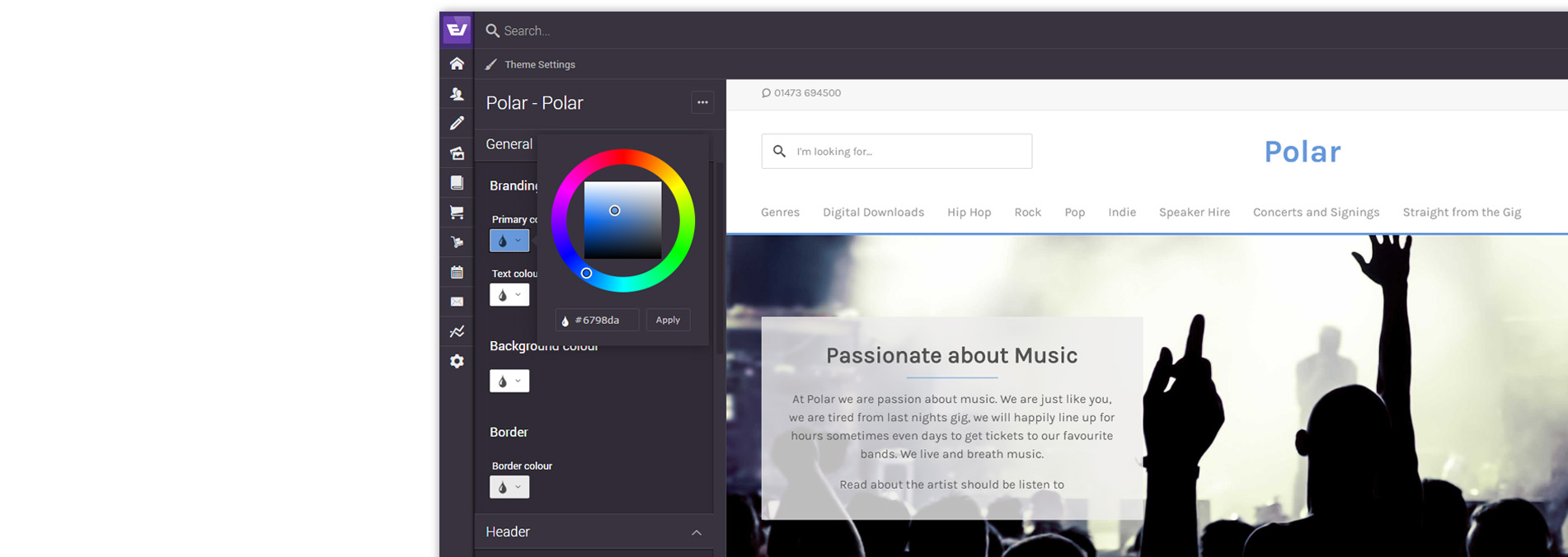
Theme Customiser
We are giving the control back to the website owner! Things change in business quickly and you need your website to reflect that. Simply open up the theme customiser to change the entire appearance of the website. You could try a new font, change the appearance of buttons and even alter the look and feel of the website by changing the colours on the website.
Media Library
Manage the images and downloads for your pages, categories and products from one central media library. Make your life even easier by adding your own folders for each type of media. Drag and drop upload makes uploading content even easier.Secure special documents in the "Protected downloads" area which means Users must be logged in to download these files.