Adding an Access Role
Within this section we'll discover where and how to add an access role. We'll also explore the more common options available per role.
Finding Access Roles
You can find Access Roles within the Contacts sub-menu:
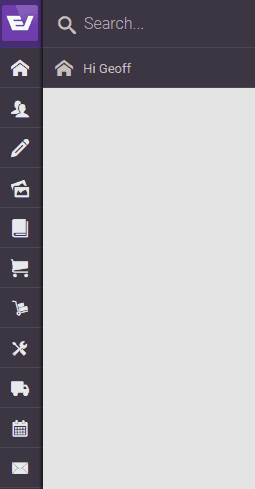
You'll be presented with a list of your custom access roles. If this is your first time, your list will be empty.
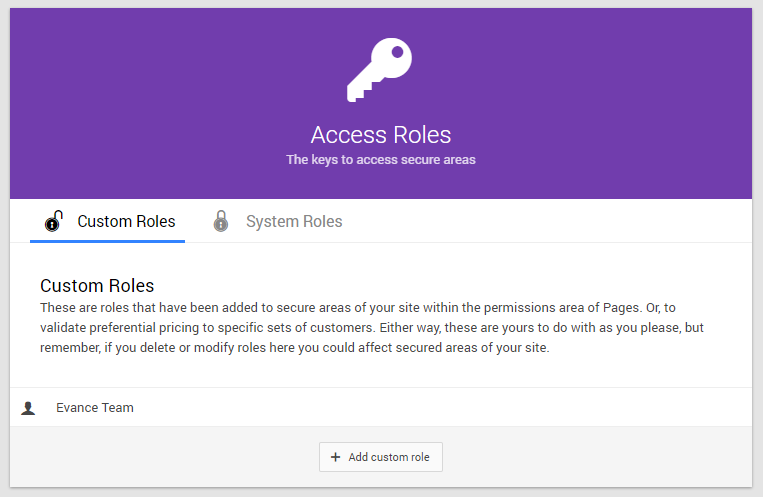
Adding a Role
Click on the "+ Add custom role" button to see the addition screen below.
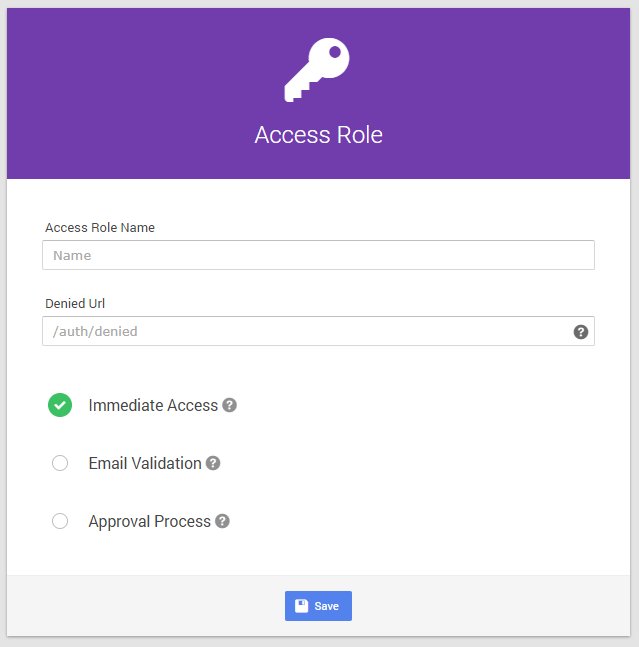
Understanding your options
Access Role Name
Enter the name you wish to give this role. When choosing the name for your access role, you should be aware that your users may see the name.
Denied URL
We recommend you ignore this field.
Immediate Access
Select immediate access if you do not need a validation process when adding this access role to your users. You should select this option if access roles are always added manually and you are able to contact your users directly. This is ideal for sites where a more personal approach to validation is preferred or the validity of a user is implied when an administrator grants the role.
Email Validation
Select email validation if you're only concerned the contact is using a genuine email address. When applying an access role requiring email validation, the user will receive an email from your website asking to validate their email address. Validation links only last 24 hours.
After a user has validated their email address, additional access roles requiring email validation will be granted immediately.
Approval Process
This is the most stringent of the grant processes. Access roles applied to a user require approval by an administrator.
Ideally suited to the following desired scenarios:
- Customer services may apply an access role to users to be approved by another team. For example, customer services assign a "trade" based access role to a user to be approved by account management.
- Users are able to register for access on your website. Their request is sent to your administrators for approval.
Pending, Approval and Rejected URLs
Available when selecting validation by email or by approval process. We recommend leaving these fields blank.
Approval Email
Enter the email address you would like approval notifications to be sent to if different from the default account owner's email address.
Save your settings when you're happy with the settings.
What's Next?
Repeat the steps above to add additional access roles.

