Adding a Locale
If you would like to target traffic in other countries with translated content you can start adding new locales to your website.
First, navigate to the Channel Settings for your account. You will find these in Settings > Channel Settings. Click on your account URL on the screen shown to get to your channel settings.
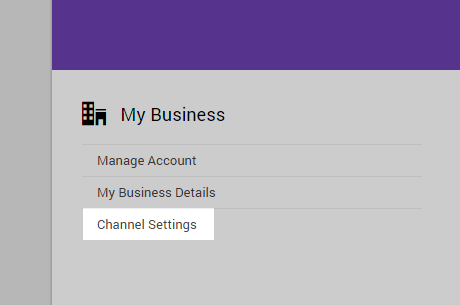
Target locales
At the bottom of the channel settings screen you will find the section for target locales:
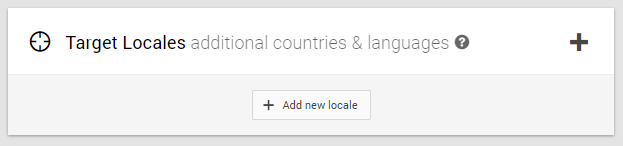
Click to "+ Add new locale", or click on the plus symbol in the top right of the screen. We have provided some additional information within the help tooltip.
You should see a new window that look like this:
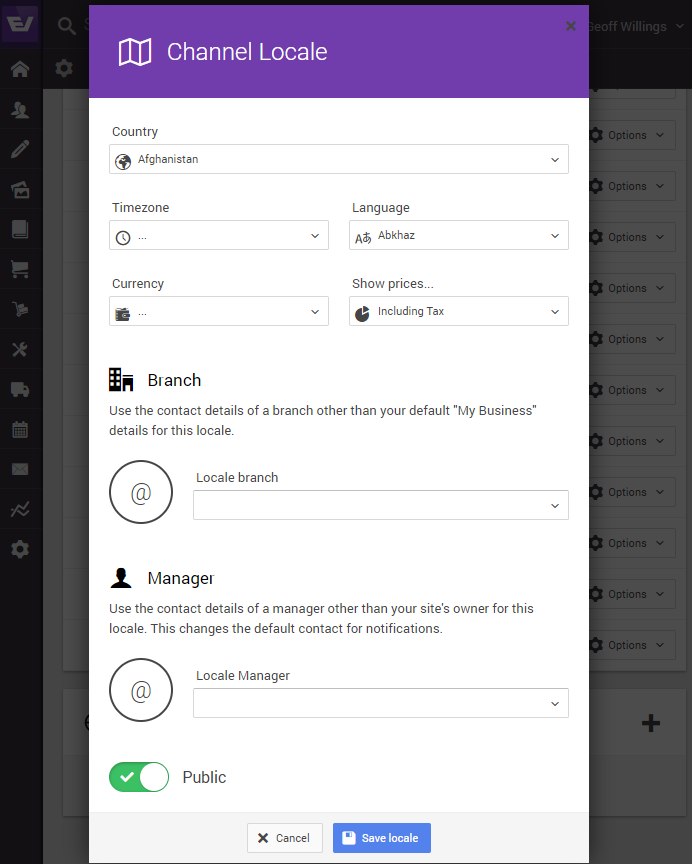
Regional Settings
Select the appropriate Country, Language, Timezone, Currency and Tax options. You should be aware that not all countries can display prices including tax accurately. For example, the United States have complex tax calculations. In this circumstance prices should always be shown excluding tax.
Branch
The branch setting should be set if you have a presence within the country you selected above. This is an optional field and does not need to be set initially. Branch information is useful if you wish to display different contact information on your website. For example, you may wish to display a different telephone number to accommodate the language selected above.
Manager
Again, the management contact is optional and represents a different email address to notify for various action on the website. Again, this may be to accommodate a language or due to a regional management structure.
Public or Hidden
If you wish to start building your locale without publishing all of your work you can choose for the locale to remain hidden until you're satisfied you wish to launch all of the new content for this region.
Once you have saved your locale settings you should see something like the following:
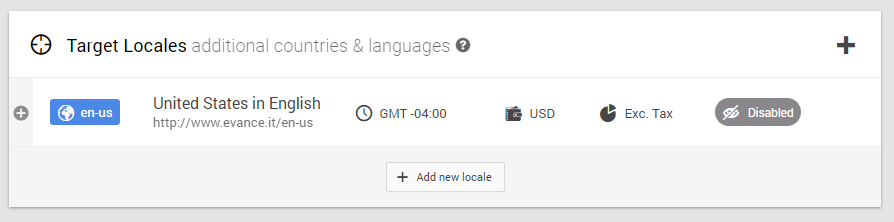
How it works
Your website, effectively, has a new sub-folder. In the example above you will see that we have added a new locale for "en-us".
Note how we also now have a new URL of www.evance.it/en-us. This represents the homepage for our American visitors.
All of your dynamic pages, products and categories will also now be available beneath the "/en-us" sub-folder. This does not apply to static content such as files. You should be aware this sub-folder is virtual. It doesn't really exist and your pages are not suddenly in a different place. This means you can safely remove a locale you don't want without impacting live content for other locales.
You can now start adding settings, content, prices and geo-targeting for this locale.

