Locales
When you first created your website Evance established some basic locale information. By default these are:
| Country | United Kingdom |
| Language | English - international |
| Timezone | Europe/London |
| Currency | GBP |
| Show prices inc/exc tax | Including Tax |
Finding your default locale settings
These are the primary locale settings for your website. You can access your website's default settings within the Settings > Channel Settings area.
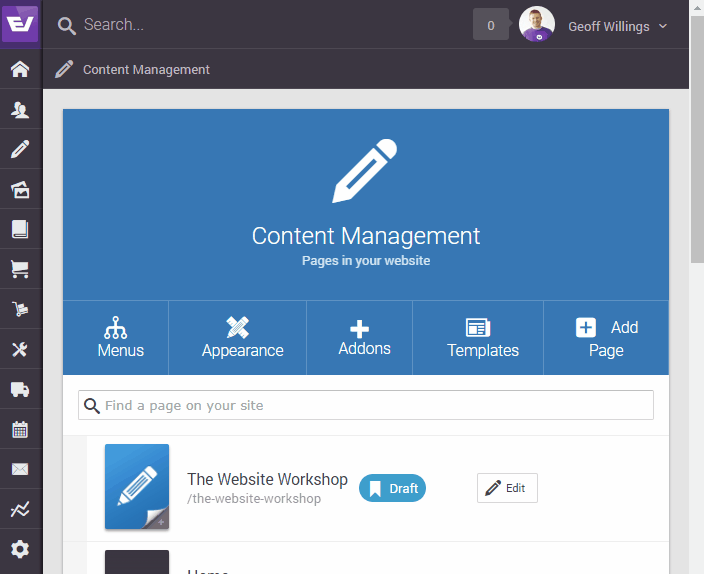
Can I change my default locale settings?
Yes, you can. You should change your default locale settings to your own preferences as soon as possible. This will avoid potentially unintended issues as your website expands.

