New priced customisation features
We're delighted to announce new features added to product customisation including granular control over pricing.
Until now Evance's customisation facilities were limited without the ability to apply additional prices to base products. We've dramatically increased the diversity of our customisation features with a range of new widgets and controls. We hope this will give you much greater control over how your visitors can customise your products. Assuming you'd like them to, of course.
Addition of multi-select options
Allow your visitors to select zero or more options with or without additional prices.
Expansion of single-select & multi-select options
We've added a number of additional options for single select and multi-select customisation.
| Label |
Selected by default, this option allows you to offer a set of labels from which your visitor may choose. This isn't really new but you may now add pricing to any number of your options. |
| Custom Colour |
Grant your visitors ultimate control over colour customisation by enabling a colour picker within your options. Colours selected by customers are visually displayed within the order desk accompanied with a hexadecimal reference. |
| Product | Associate another product as a customisation option to your base product. Until now this has only been possible with up-sell. Product applied as a customisation option maintain the quantity selected by the user. |
| Swatch |
Granting access to a colour picker isn't always feasible. Swatch allows you to provide named colour, material or image based options from which to select. |
We hope you enjoy building your own option combinations, just like the example below.
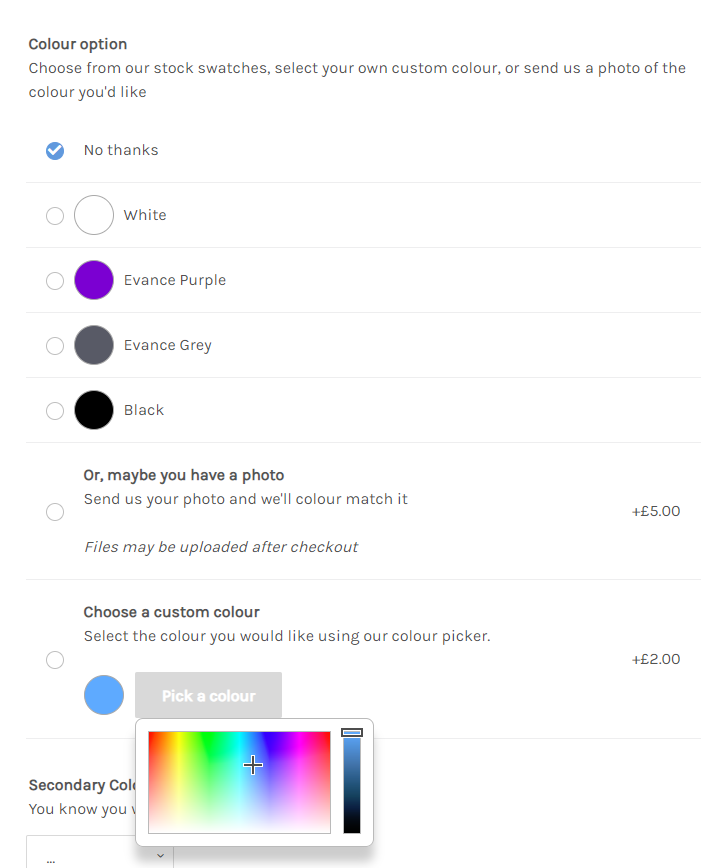
Each option may have its own price matrix.
You're not limited to colours
You can also add image based swatch selections.
Single-line and multi-line text fields
When a single line just isn't enough you can now add multi-line fields to your options. Optionally, you can add a price which is applied only when your customer enters a value into the field. This is a handy addition for customisation such as engraving, or when you need more detailed instruction from your customers.
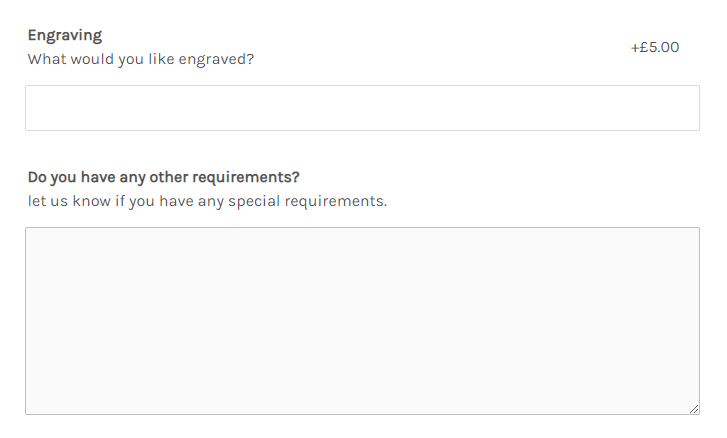
Toggle yes or no options
Allow user to choose whether to say "yes" or "no" to additional options. Optionally, you can add a price when selecting "yes". All toggles default to "no".
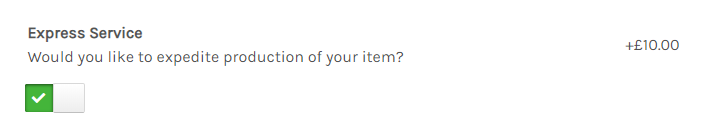
All customisation options now feature quantity based pricing. This allows you to give increasing discounts for greater quantities ordered.
Trade pricing
Grant access to discounted trade pricing. As with your base product pricing, customised pricing gives you complete granular control over your discounted price lists per option.
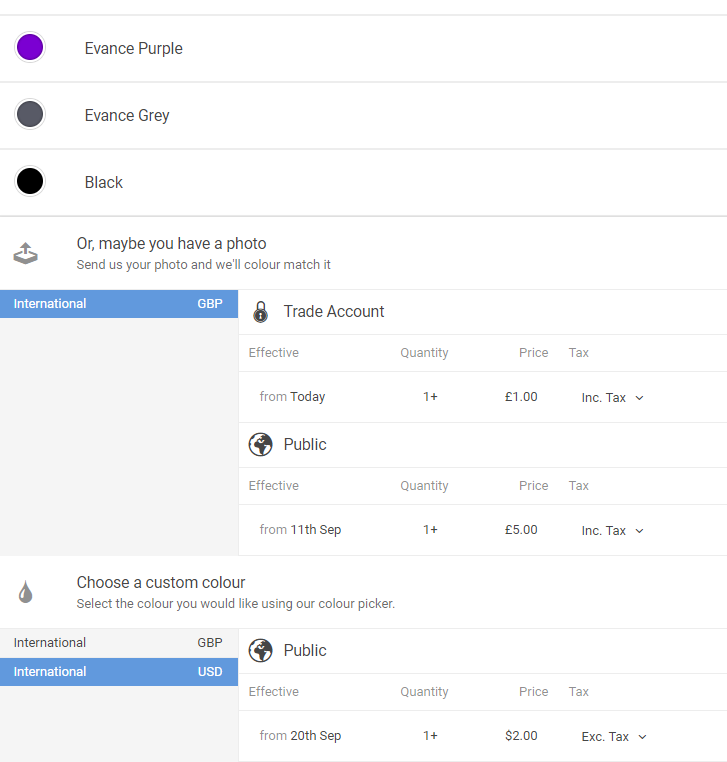
Above: illustration of admin panel's price controls.
Regional pricing
For international sales, you can now have control over currencies and regionally targeted pricing for customised options.
What you need to do
Unfortunately, we were not able to deliver these new features to all themes automatically. Most themes require an update to take full advantage of the new features. We recommend contacting your developer, designer or us for assistance in getting started.
If you're feeling brave, you can simply log into your Evance control panel and go to the "Settings" page.
- Click on the "Edit HTML/CSS" under Themes.
- Expand the
"product"folder.
- Find the
"customisation.partial.evml"file. If you do not have this file, you're site will automatically adopt the new customisation system. - Right click on the customisation partial (above) and then click "Rename".
- Enter a new name for the customisation file, such "old-customisation.partial.evml". If your site has been heavily customised this process means you can easily recover the file if you need to.
- Once your site has been tested and you're happy that customisations are working you can safely delete the renamed customisation file.
If you experience problems with your site having renamed your customisation partial we recommend renaming the partial back to its original name and contacting your developer or us.
Get the knowledge and inspiration
Get the knowledge and inspiration you need to build a profitable business — straight to your inbox.
Unsubscribe any time! / Privacy Policy



