The best options for photography on your website
It’s always worth investing in professional photography when it comes to populating your website. Relevant, high quality imagery can speak volumes about the reputation of your business, expressing to customers your professionalism. Blurred and confusing product photography however, can easily dissuade a customer from purchasing and may make them wary of the product's quality. When approaching photography, you have to consider what you yourself would find acceptable on a website. Would you personally trust a website with inconsistent and small images as safe to use? When it comes to photography, the choice for new businesses is often between using stock photography, hiring a professional, or doing it yourself.
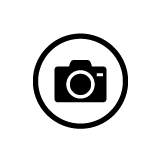
Self-taken photography
A good quality camera phone can look convincing enough to many customers, but bad lighting and shaky hands can just as easily betray the quality. Make use of free apps like Instagram, Top Camera (iPhone only), and Camera 360 (Android / iPhone) which can enhance the sharpness and contrast of photos taken. Just be aware that heavily filtered product images will rarely go down well; customers will always prefer clear images to judge product quality by.
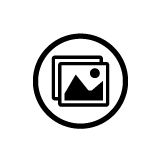
Free stock photography
Free stock photography is fantastic in its availability and quality. Try StockSnap.io, Pexels, and DeathToTheStockPhoto, but be sure to check the licensing terms and ensure they allow for free commercial use. Free stock photography is great for sourcing images of landscapes, people and technology, but tends to be limited in all other areas.
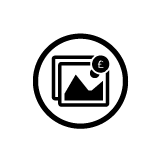
Paid stock photography
Paid stock photography sites like iStock and Shutterstock boast massive libraries that allow you to search for highly specific subjects in large formats. Though costly, paid stock photography will allow you to populate your website with high quality images all befitting your industry. You may find it worthwhile to take out a short-term subscription when you first start out for a limited number of downloads.
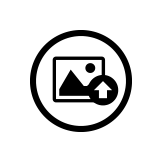
Uploading photos to Evance
Evance utilises auto-sizing and cropping technology for product thumbnails and other imagery on your site. Make use of free image editing software, such as Gimp, Paint (Windows) and Preview (Mac) to crop your images to suitable sizes. For more information, see our blog post. A great tool is Picmonkey, Picmoney want your images to show your creativity, your style, your spot-on brilliance.
Dedicated Account Handling
If you have any questions or would like some more information, please contact your dedicated account manager below. Each dedicated account manager has a wealth of experience and skills to help market your business. We are here to help.
Contact our Support TeamGet the knowledge and inspiration
Get the knowledge and inspiration you need to build a profitable business — straight to your inbox.
Unsubscribe any time! / Privacy Policy



