Evance Mantis - what to expect
Evance Mantis lays the foundations for a new wave of functionality. As an architectural release, version 6 is probably more exciting for us than for you, but we want you to know “this” is a major step forward for Evance. On the surface, new features are thin on the ground. Behind the scenes, Evance is almost unrecognisable - that’s a good thing!
If Evance were a building, we’d have destroyed it, laid more extensive foundations and then pieced it back together again. It took three years of work and a change of over 0.8 million lines of code. Whilst the investment hindered other updates, the long-term benefits will be worth it.
Despite the nature of this update, there are new features arriving soon.
- E-commerce checkout updates
- Changes to carts in admin panel
- Updates for international websites
- Improved stock handling on front-end
- Technical SEO updates
E-commerce checkout
We’ve significantly changed checkout. We wanted:
- Simpler, more obvious data entry.
- A reduction in the number of fields.
- Access to delivery costs faster.
- Improved functionality for registered users.
To accommodate different types of merchants, and streamline field requirements, we’ve introduced new sales settings:
Sales Audience
We’ve introduced three options for your sales audience:
-
Business
During checkout, the company field is required. -
Consumer
Checkout is optimised for individuals. Business-related options are hidden, including the company field, purchase order references and VAT number field. -
Business & Consumer (default)
The company field and other business-related fields are shown and are optional.
Restrict delivery
Fraud is one of your growing concerns. We’ve introduced the option to restrict checkouts requiring customer shipping and billing addresses to be the same.
User registration required
Authenticated checkout is helpful for merchants who have a close relationship with their customers, particularly for trade
only checkouts.
Admin panel shopping carts
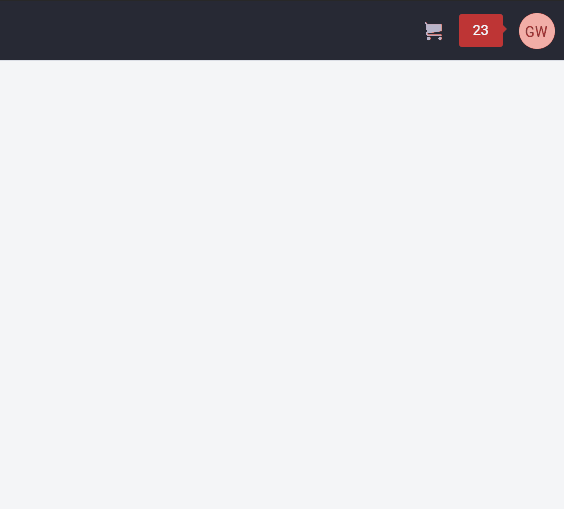
We’ve decoupled shopping carts in your admin panel from your website’s front-end, which resolves various cart-based conflicts and introduces a new multi-cart manager. Yes, you can now manage multiple shopping carts at the same time without them affecting each other.
International websites
We're seeing more and more merchants going International. We're working hard on improving this aspect of Evance.
Improved exchange rates
Evance previously imported a list of exchange rates from GBP daily from our exchange rate provider, which leads to inaccurate exchange rates when converting from alternative base currencies other than GBP. Direct exchange rates are now possible between supported currencies and are updated every 6 hours.
Changes to “explicit currency”
Evance had a single global setting requiring that pricing must be made available in the currency of all locales, or whether currency conversion from the default channel’s currency is permitted. This setting will be moved into locale settings affording merchants granular control over currency conversion for each locale.
Each locale will have the following additional settings:
Currency conversion
Merchants will have the option to select:
-
None - the equivalent of “explicit currency”. This means no currency conversion is permitted for the locale. Pricing must be available in the currency of the locale.
-
Exchange Rate - prices are converted from the account’s default currency to that of the locale when prices are unavailable in the locale’s currency.
-
Custom Rate - prices are converted from the account’s default currency using a custom exchange rate. You’ll be able to define a multiplier from your default currency to that of your locale, allowing you to stabilise locale pricing.
Adjusted exchange rates
When currency conversion is set to Exchange Rate, you’ll be able to define two new additional settings to help mitigate differences between market rates and actual rates.
-
Offset percentage - increase or decrease the market rate by a percentage.
-
Offset fixed - increase or decrease the market rate by a fixed rate (applied after any percentage changes).
Available, reserved & on-premise stock
We're improving how we show stock on the front-end of websites. Whilst product management will continue to show on-premise inventory, your public website will utilise available stock.
We'll continue to improve how we track stock based on the following:
-
On-premise - the actual inventory at your location.
-
Reserved - the stock reserved for outstanding orders.
-
Available - the supply available to new orders. Public stock counts and stock limitations when adding items to cart will now use the available stock count, where it previously used the on-premise count.
Technical SEO
RSS offered as an alternative in blogs
Evance will now add an RSS XML feed meta <link rel="alternative" /> to Blog page types.
Breadcrumbs moved to JSON-LD
We have moved breadcrumbs from in-page schema markup to JSON-LD, which offers two benefits:
-
It's a more modern way of including breadcrumb information.
-
Evance can inform search engines of breadcrumb data without adding visible breadcrumbs to the page. We hope this will allow more flexible design choices whilst maintaining this aspect of technical SEO.
Self-referencing canonicals
Evance will now always add a self-referencing <link rel=" canonical"/> tag to web pages.
Previously only done when the URL of a page differed from the expected format. This simplifies the rules surrounding
canonicals, and we hope it will remove confusion when working with SEO companies.
DNS prefetch & preconnect
Evance utilises a CDN for serving static content, such as images, stylesheets and JavaScript. To aid with page speed insights
we’re now automatically including
<link rel="dns-prefetch"/>
and
<link rel="preconnect"/>
for https://cdn.evance.me.
New JavaScript compressor
We've replaced our previous JavaScript minifier will a shiny new and more advanced compressor. The new compressor is faster at compressing larger files and more reliable when encountering complex JavaScript. We hope your site's page speed insights will see better performance when it comes to JavaScript minification.
Meta description fallback
We identified that many Evance web pages had short descriptions but no meta description. Evance will now utilise a web page's short description field in the absence of meta description content to aid with your SEO efforts. This reflects the fallback behaviour of the page's title and browser/meta title.
Embedded images
It turns out you love small images. Customer logos, accreditations and icons are bountiful. From site launch, small images
are often added ad-hoc and accumulate over time. The latency of loading many small files takes longer than loading a
single file of the same total size. Small images (<25kb) on web pages using Evance's <ev:img> tag
will now be automatically embedded into HTML delivery using
Data URIs, and SVGs will be auto-embedded
too. Whilst this will increase the overall size of HTML delivery, the number of requests per page could help reduce latency/load
times.
Theme designers who wish to lazy load images can disable this functionality on a per-image basis.
Get the knowledge and inspiration
Get the knowledge and inspiration you need to build a profitable business — straight to your inbox.
Unsubscribe any time! / Privacy Policy



