New dispatch alerts
In a series of updates designed to help you give your customers a smooth experience, we're introducing dispatch alerts to your Order Desk and Shipment screens to bring orders nearing dispatch deadlines to your attention.
If you're an e-commerce subscriber, you've probably already noticed your Order Desk now includes a new widget, which looks a lot like the one below.
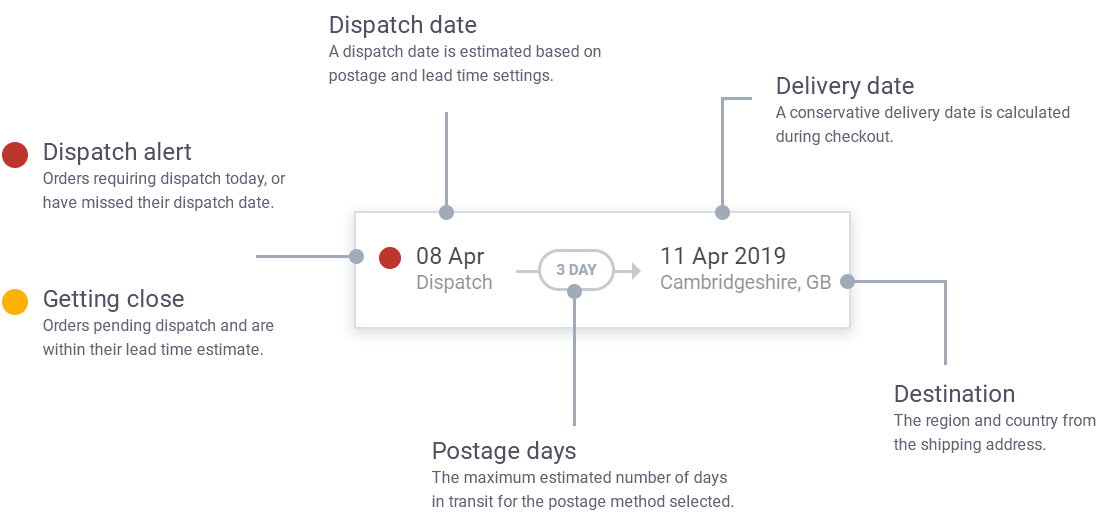
Dispatch date calculations
Each product within a shopping cart has a minimum and maximum lead time depending on whether it is in stock or out of stock. The overall lead time for an order is determined from the maximum lead time across all products within a cart. Once the order is placed the closest working day is calculated as the dispatch date.
Delivery date calculations
With the dispatch date calculated, we estimate a delivery date based on the maximum number of days in transit for the postage method selected by your customer. Evance will then find the closest available date based on the delivery day settings for that postage option. For example, if the delivery date lands on a Saturday where delivery is available Monday to Friday, Evance will set the following Monday for delivery.
Can customers see delivery dates?
That depends on your Shipping Calculation settings. By default delivery dates are turned off. Evance will still calculate the dates, but they'll be for your eyes only. Turning on delivery dates will allow your customers to see estimated delivery dates during checkout. Turning on Delivery Dates can be done at the top of your Shipping Calculations screen.
We hope you find this update useful and, as always, we welcome your feedback.
Get the knowledge and inspiration
Get the knowledge and inspiration you need to build a profitable business — straight to your inbox.
Unsubscribe any time! / Privacy Policy



